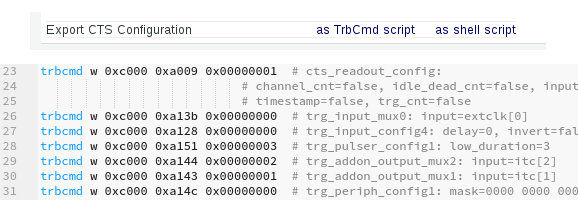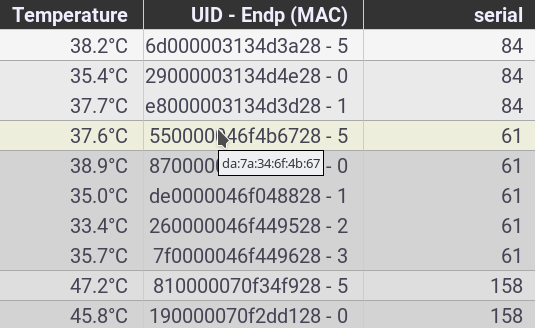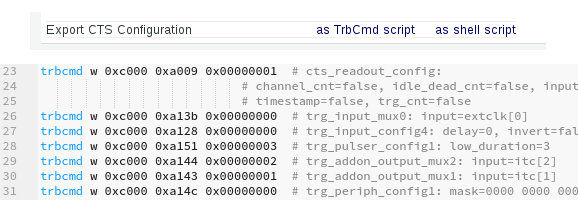
In case you want to store your CTS settings and load them automatically with the next DAQ startup, the CTS GUI has a handy export feature. It gives you all the settings of the CTS, including comments and speaking names of settings. You can just reference this settings file in your start-up script.
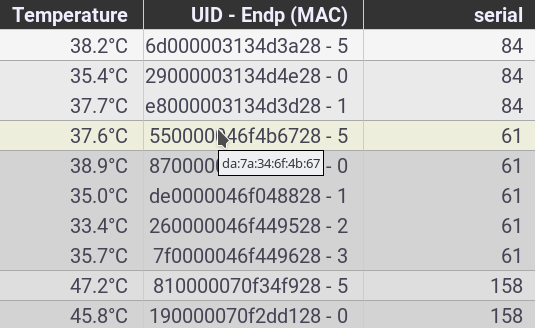
The network map now shows additional information: Besides a (rough, not necessarily complete) list of features implemented in the design, it now shows the unique ID and endpoint ID for each board. For the most common boards, the corresponding serial number is retrieved from the serials.db file and shown as well. Designs including a GbE interface also show their MAC address (in case of single-link designs which are not older than about one year).